VIDEO
Shanea Leven (CEO at CodeSee) leads this workshop for current and aspiring developers who want to stand out in their role or job prospects, sharing pro-tips on optimizing your resume for ATS algorithms and reverse engineering your resume. She also talks about how to create a visual map of your codebase that will help you plan, automate and review your next feature, refactor or code review.
Like what you see here? Our mission-aligned Girl Geek X partners are hiring!
- Check out open jobs at our trusted partner companies.
- Watch all ELEVATE 2023 conference video replays!
- Does your company want to sponsor a Girl Geek Dinner? Talk to us!
Sukrutha Bhadouria: Hi everyone. We have Shanea here. Hi!
Shanea Leven: Hi. Hey!
Sukrutha Bhadouria: Hope you all are having a wonderful time in the conference so far. We are going to continue on with our journey of lifting as we climb up. Next we have Shanea, who’s the CEO and founder at CodeSee, a developer tool that helps developers and teams better onboard, refactor, and understand code bases.
Sukrutha Bhadouria: Today, she will be leading a developer workshop for those of you who want to stand out by creating a visual map of your code piece to help you plan, automate, and review your next feature as well as refactor or code review, whatever it is that you just want to re have a special pair of eyes on. Welcome, Shanea!
Shanea Leven: Thank you so much for having me. I’m really excited today. Visualizing things and helping people understand like how they go through code changes and walking people through their code changes is a really great way to kind of stand out in this job market. Also this workshop is gonna have some tips. We only have 20 minutes together. A couple things before we start – if you wanna head over to CodeSee.io to make an account with us, it’s totally for free. You can go ahead and do that, and I’ll remind people as they kind of trickle in during the workshop.
Shanea Leven: If you are creating a visualization of any of your code changes, we will also give you a certificate to put in on your LinkedIn profiles or on socials or on your GitHub that you can link to that you can add that as a resume builder as well. We do this all the time. If there’s any support that you’ll need, you can let us know.
Shanea Leven: We have a Discord channel if in case you want to be around other folks that are adding things to open source or how to contribute to open source or any areas where you need some support for visualizing things, you can always go to OpenSourceHub.io. That’s our open source community. All things open source. I’ll say that in another couple minutes as people trickle in. Wanting to make sure that you all see that you’ll get a certificate. If you in if you email Ana@CodeSee.io, think she’s in the, in the chat as well she’ll be able to make sure that you get a certificate and that we can highlight you all.
Shanea Leven: Some tips while I get started in this workshop. As you all are kind of creating your accounts you wanna make sure that to stand out in the job market, the whole basis of this is to stand out in two ways. The first way that you need to stand out is to optimize your resume for algorithms. Turns like not sure if folks know this, but a lot of people use applicant tracking systems. They use a lot of AI and ML to be able to find the different keywords to surface your resume up. Just like a Google search engine or marketing search engine optimization applicant tracking systems use a lot of algorithms to help the recruiter make their jobs more efficient.
Shanea Leven: In order to optimize your resume to make sure that you are at the top of the stack, you wanna make sure that your resume and and your history and all of your projects are optimized for applicant tracking systems or algorithms within those applicant tracking systems. And then you also, at the same time, you also wanna optimize and think about recruiters. Once you get past that first initial screen of an algorithm, like your p zeros to optimize for algorithms to get to a person, you then wanna stand out to that person and a visual walkthrough in case that recruiter isn’t technical, which is probably 95% of technical recruiters aren’t technical themselves. You wanna be able to walk somebody through in order to stand out.
Shanea Leven: How to walk somebody through how to understand your code changes, why your code changes are significant, what can you really do, and a visual walkthrough on top of your code is a great way to do that. That’s kind of what we’re gonna talk about today. When you first optimize for algorithms, you want to add as many keywords as you possibly can, as you have the ability to, to get through that.
Shanea Leven: ATS is the first tip. It, trying to make sure that, one, it makes sense, but two, making sure that if you can add different languages at different buzzwords, if you are trying to add more technologies, trying to get as many of those things on your resume as possible to kind of help you optimize for that, it’s basically very keyword driven. This is the way to go, you wanna list out as many technical skills as you can in very clear headings and settings like this.
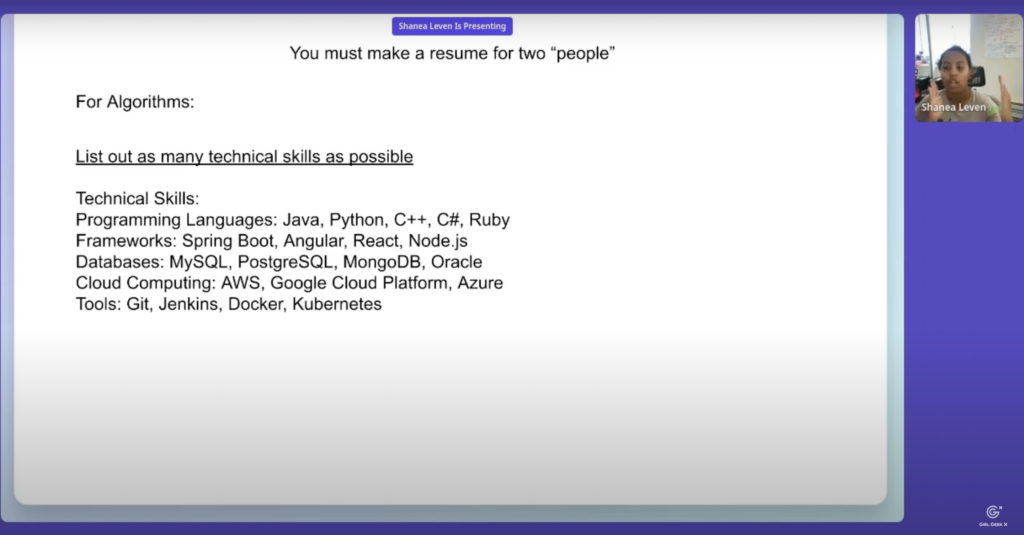
Shanea Leven: Here are couple of examples of how to optimize for algorithms. If you wanna say, you know, your technical skills, map out any programming languages in separated by frameworks and databases, any kind of cloud computing, any tools making sure that they are com separated so that the algorithms can basically easily delineate. You don’t wanna use like semicolons, you don’t wanna use any of that. Cloud comma separated is probably the easiest way.
Shanea Leven: For professional experience, you also want to make sure that that is keyword optimized. Making sure that, you know, work that is software development projects using the framework that you have listed down below – ‘developed and maintained, you know, microservices, collaborated to you know, design and implement solutions requirements’ – adding those types of keywords kind of separated out in very clear, bulleted form so it’s snippets of code and not necessarily like long exhaustive paragraphs, optimize for algorithms, it’s very, very helpful to be able to do that.
Shanea Leven: Here’s a reverse tip. What you wanna do to get to this point, you’re probably asking like, what keywords do I add, <laugh>. You can essentially reverse engineer the keywords that you should have as a starting point. Go to LinkedIn, grab 50 job descriptions that you are hoping to apply for, line them up in like a spreadsheet and grab the skills and the keywords directly from the job descriptions, and that should give you a very good comprehensive list of how to optimize from there.
Shanea Leven: A pro tip is once you have that list, then you can actually go to other people’s profiles, like on LinkedIn and see how they describe their projects and how they how they talk about their resume, and you can basically kind of cut and paste things that might sound good to optimize the keywords, and then you wanna test that strategy out. Apply to as many things as possible. You might have heard probably in the conference today that you wanna apply to things even if you don’t necessarily qualify. Cause the more things you have in keywords, the more things that you can optimize for as well.
Shanea Leven: That’s just a pro tip. I’ve personally have tried this strategy with roles that I’ve applied for, so this is a tip that I highly, highly recommend. And once you have optimized for the algorithms, you also want to optimize for the people. Again, as I mentioned showing off your skills in a digestible way for a non-technical person at first will help you stand out to get past those gatekeepers with more technical roles. You wanna have a section on your resume that says visual examples of your skills. Most people have most people try this out because it is a unique thing to see. They’re like, oh, I can someone, I can show this off visually. Typically recruiters, when there are unique things particularly skills that they can look at and see examples of it is very helpful for them.
Shanea Leven: What sometimes what recruiters do, sometimes what good recruiters do is they’ll use a software like Gem which basically aggregates links for you when they’re for, for the recruiter to go to your GitHub, to go through your Twitter, to go through like your other social media profiles to try to reach out to you to make it easier to do that. There are already tools that kind of aggregate all of your things together, and by having a visual example of how you put your effort together for them, it actually helps make their lives a lot easier. The more you can do for the recruiter, the easier it will be to make it through that check mark that they’re looking for.
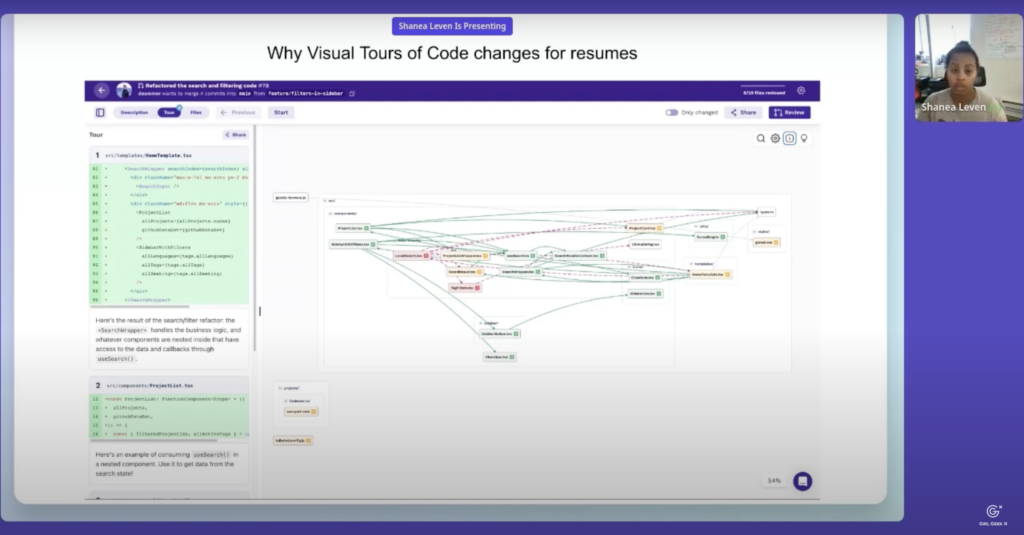
Shanea Leven: Here is as an example of what you see once you go to CodeSee, I’ll pause here. If you haven’t already feel free to go to CodeSee.io and make an account to be able to create visual walkthroughs like this.
Shanea Leven: We also have our open source hub community all about visually adding visualizations to your pull requests, walking people through contributing to open source so that you can use those contributions as examples for your resume. Typically open source contributions are a really easy check mark to show off your experience to recruiters and to show contributions. And the way to optimize that is to visually walk people through those code changes. Feel free to, you won’t be alone in doing this if you join OpenSourceHub.io, we have a Discord. There’s lots of folks there that will also be able to be on their onboarding visual walkthrough journey. That’s my PSA. Back to the talk!
Shanea Leven: For visual tours on your code changes, being able to walk people through why something is complicated, how to understand what they’re looking at is what you want to be able to do. CodeSee allows you to make this visualization. And if in the event the recruiter is technical or if they forward that code change over to the hiring manager, they can use this visualization to very quickly and optimally understand what your code change is doing. That’s why a visualization like this will save them time in understanding what you did, but also your added notes and comments will also even supercharge that understanding very quickly and gives you a really good edge that we’ve seen people add to their resume.
Shanea Leven: Just as a highlight, CodeSee is a visual code visualization platform, we do more than that. But this will definitely help you all to make sure that you can walk someone through your code changes and help you stand out both for algorithms and for people.
Shanea Leven: We do have some ways of walking through the comments in this workshop. The three things that you would do in order to do that. Very, very simple. OpenSourceHub.io or our Discord will be able to provide you some support to make sure that you all, all optimizing standing out for your recruiters will be able to help. And I think I’m outta time, is that correct?
Sukrutha Bhadouria: If you need it, feels like you’re also done.
Shanea Leven: Okay. <laugh>, yes.
Sukrutha Bhadouria: Thank you Shaneel. This was wonderful. Awesome.
Shanea Leven: And please let us know if if there’s anything that we can do you have access to all of our team and all of the people in the community to be able to help you.
Sukrutha Bhadouria: All right, thank you ladies. Bye. Bye.
Like what you see here? Our mission-aligned Girl Geek X partners are hiring!
- Check out open jobs at our trusted partner companies.
- Watch all ELEVATE 2023 conference video replays!
- Does your company want to sponsor a Girl Geek Dinner? Talk to us!


