VIDEO
Nicole Salzman Page (Product Manager at Zumba) shares her new communications strategy for staying aligned with Engineering, Executives and Business Stakeholders to release products faster while working from home.
Like what you see here? Our mission-aligned Girl Geek X partners are hiring!
- Check out open jobs at our trusted partner companies.
- Watch all Elevate 2021 conference video replays!
- Does your company want to sponsor a Girl Geek Dinner? Talk to us!
Transcript
Angie Chang: Our next speaker is Nicole. She is a product manager at Zumba Fitness, where she’s leading product growth and instructor education in Miami, Florida. Before joining Zumba, she was in product at Everlywell, The Knot Worldwide, and Box. She’s passionate about creating products that solve important problems for people and makes a positive impact in their lives. Welcome, Nicole.
Nicole Salzman Page: Thank you, Angie. And thank you so much for hosting this event, to the whole Girl Geek team, and for everyone too for being here. It’s been really inspiring so far with all of the amazing speakers so I’m definitely honored to be among this group. Let me present.
Nicole Salzman Page: Again, thank you for having me. My name is Nicole Salzman Page, and I’m currently a product manager at Zumba. Today I want to talk to you about remote communications strategy for working from home and beyond. This talk is for you if you’ve ever been standing in front of your company at an all-hands meeting, talking about an exciting new game-changing product you’re releasing for your customers, only to look out and see a sea of blank faces and, potentially, some people looking at their phone.
Nicole Salzman Page: Or, this talk is for you if you’ve ever led a go-to-market meeting for a new product launch, feeling like everyone knew exactly what to do next when they left the room, only to find a few days later that no one knew what to do next. And I want you to walk away today with the tools you need to ensure that that doesn’t happen and to communicate like a pro. And I know what it takes to communicate like a pro because I was a communications professional.
Nicole Salzman Page: Before I moved into tech, I was a communications professional, working in a variety of industries from a public utility company doing crisis communications to a nonprofit children’s hospital, where I led communications with a number of our donor groups. And when I moved into tech, I quickly realized that the strategies and frameworks we used in communications were also essential for technology teams. And I worked in product for a variety of technology teams, in companies with different products, team sizes, and customer groups, from enterprise software at Box to growth at Zumba.
Nicole Salzman Page: And I found that these communications strategies that we used as communications professionals really apply globally across industries and team sizes.
Nicole Salzman Page: Communication was important when many of us were in an office, seeing each other face to face and communicating in person all the time. But it is critical while we’re working at home remotely, and you don’t need to be a communications professional. You don’t need a communications background in order to communicate effectively. You just need a little bit of prep and a thoughtful strategy.
Nicole Salzman Page: I want you to walk away today from this session with a framework to be able to do this effectively in your own organization, both while we’re working from home, but also when you go back to the office, if you go back to the office. Being an effective communicator will help you in whatever role you’re in. As long as you work with people, having a communications strategy will enhance your ability to be effective.
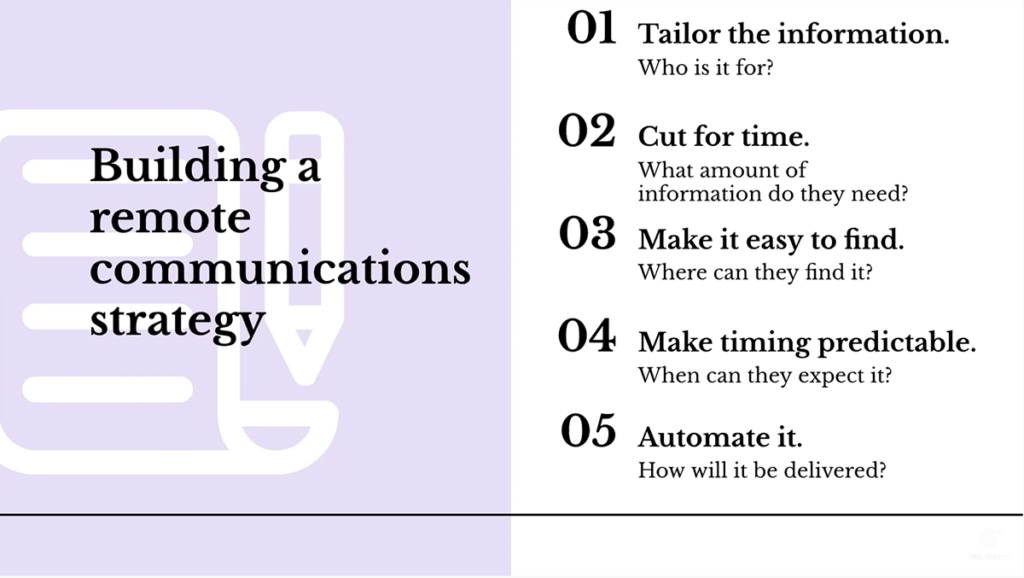
Nicole Salzman Page: The strategy has five parts. I’ll walk you through them here and then deep dive. The first is to tailor the information. This is all about thinking about who the information is for. The second is to cut it for time. Consider what amount of time the person who’s on the receiving end of your communication has to process that information and make a decision. The third is to make it easy to find. Make sure that your stakeholders knows exactly where they can find it. The fourth is to make timing predictable. Make sure they know when they can expect it. And then the fifth is to automate it. Make sure that your stakeholders know exactly how it will be delivered. I encourage you to think about this as a five-part strategy. When you go to communicate to your stakeholders, think about all five of these things in order to make sure that you have that effective connection.
Nicole Salzman Page: The first one, tailoring the information, thinking about who the information is for. This is all about making sure that you’re giving the right information to the person who’s receiving it. For example, let’s say I’m a product manager, and I am releasing a new feature. As the product manager for this feature, I have a whole bunch of things in my head. I have the launch plan. I have this strategy, how it’s making money, what the goals are, how we’re going to measure success, how we’re going to test it, how are we going to tell people about it, how it works. And I have all of these things in my head because I work on it every single day. I’m in this all day, every day.
Nicole Salzman Page: What I need to understand to be an effective communicator is that when I communicate this information out, the people who I’m communicating to are not going to be in the same situation as me. In order to tailor the information for the right group, think about that group and what information they need. For example, going back to that all-hands example from the beginning, if I were to do a launch announcement of this new feature at an all-hands, perhaps what information might be most helpful for that group could potentially only be the goal and how we’re going to tell people about it. Those might be the two pieces that are going to get the company excited to rally behind this product without actually having to tell them about every other single thing about the product, because that’s where you’re going to start to get those blank stares.
Nicole Salzman Page: Another example, same product, same feature launch. Let’s say I’m taking this to an executive update. The executives definitely aren’t thinking about your one product all day, every day. They might be thinking about five different products. They might have heard about five different new projects going on that day. So in order to bring them the most essential information from them, they might only need to know about the goal and how we’re going to measure success.
Nicole Salzman Page: My last example on this point is go-to-market planning. This is where you might have the customer success team, your customer care team, your marketing team, your product marketing team. And in order for that meeting to be successful, the information that you might need to bring to that meeting could potentially just be the launch plan, the timeline, and how it works.
Nicole Salzman Page: Think about the audience and what information they need, and pull that information out of your knowledge base to provide to them. It seems simple, but it does take practice to make sure you’re providing that right information for your stakeholders so that they can take the information and do what they need to do in their jobs with it.
Nicole Salzman Page: For example, the executives, they’re going to be needing to make some decisions on the information, potentially at a high level, whereas your go-to-market team might need that information to go and do their jobs, like creating marketing materials.
Nicole Salzman Page: The second one, and this goes hand in hand with tailoring the information. This is cut it for time. Think about what amount of information your stakeholders need. Once you have the right amount of information, this one really has to do with how much time the person on the receiving end of the communication has to process and take in that information. And this is going to depend on who the team is.
Nicole Salzman Page: For example, engineering team. As a product manager, I will work with the engineering team, often in really big chunks of time, like a four-hour sprint planning or potentially multiple sprint planning sessions. In this case, the engineers might need about 80% of the information that’s available. They’re going to need a lot of information. They’re making a lot of detailed decisions based on the information that I have about the product. So we need to make sure that we’re aligned and very closely in step, with a really big chunk of that information.
Nicole Salzman Page: Next, a business stakeholder or project sponsor. They might, just similar to the engineering team, who might be dedicated to the product just like I am as a product manager, potentially a business stakeholder or project sponsor has a small handful of projects that they’re responsible for making hiring decisions on, resourcing decisions on. So they do need a good amount of information, but potentially not as much as the engineers need. In this example, the business project stakeholder might only need about 40% of the information.
Nicole Salzman Page: And lastly, going back to that executive update, they might only have just a few minutes to read an email or hear the project update in a meeting. In this case, the executives potentially only need about 5% of the information. And I call this two sides of the same coin because when you think about cutting for time, you can’t really just take one communication and chop off different pieces of it, depending who you’re speaking with. It’s really important to make sure that you’re not just choosing the right amount of information, but the information that you choose is really the right information for that person that you’re communicating with.
Nicole Salzman Page: The third one is to make it easy to find. Make sure your stakeholders know exactly where they can find the information. If you’re like me, I’ve definitely spent hours before, trying to find information, using all kinds of advanced Google features, Google Gmail searches to try to find some data that my BI team sent me a few months ago, or maybe it was weeks ago.
Nicole Salzman Page: Your stakeholders are probably doing the same thing. So make sure that when you send out an update, you figure out exactly what the best place is for your stakeholders, and stick to that place. It might take a little bit of trial and error. You might need to do some research and figure out where your stakeholders will be.
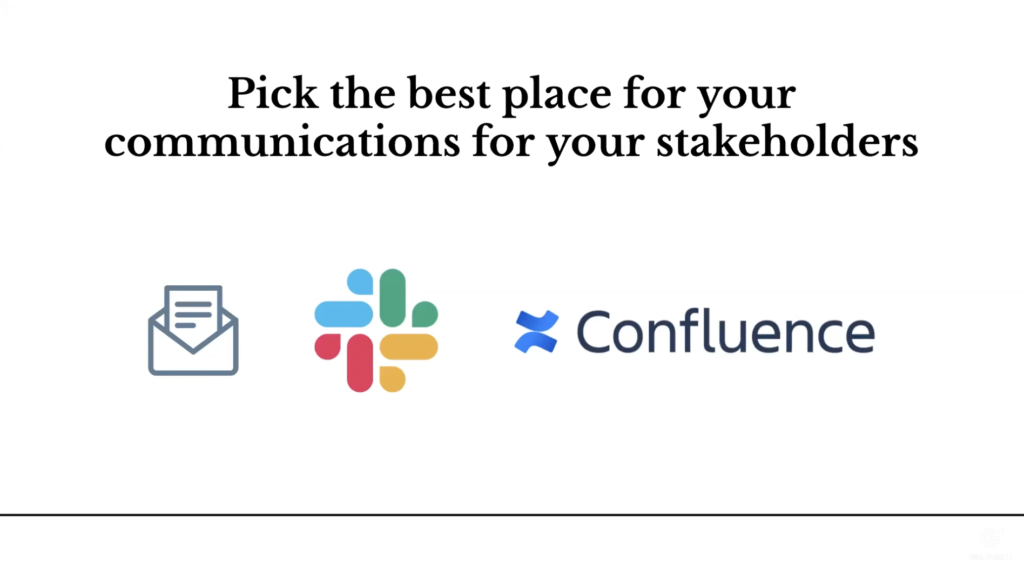
Nicole Salzman Page: For example, maybe your executives like to work in email, and they like to open up PDFs from an email. Maybe your business stakeholders or project sponsors like to be in Confluence and like to open up links to a team workspace like Confluence. Or potentially, you are working with engineers, and you’re in Slack, and you’re day-to day talking back and forth in Slack.
Nicole Salzman Page: So wherever it is that you find that your stakeholders are going to be, make sure that you pick that place, and put it in the right spot. Put it in that spot every time so that way, when your stakeholders are thinking about where it is that they saw that update from you, they know exactly where to go to find it. They know that they can go find it in Confluence on a certain page, or in their email with a certain subject line.
Nicole Salzman Page: The next one is to make timing predictable. Make sure that your stakeholders know when they can expect it. This will help make sure that stakeholders aren’t chasing information down throughout the day. Make sure that there’s fewer emails being sent and efforts to try to find the information. They know exactly when they can expect it.
Nicole Salzman Page: And to do this, I would say to pick the best day to send your communications. And this is going to depend on what your communication is. For example, if you have a communication where you’re doing a wrap-up of the week, of the week prior, and your stakeholders need to act on this information to do their job throughout the week, this might be one where you send out an update on Mondays. For me, I wrap up information from the week before, related to traffic and users on the site. So, I send my updates on Mondays.
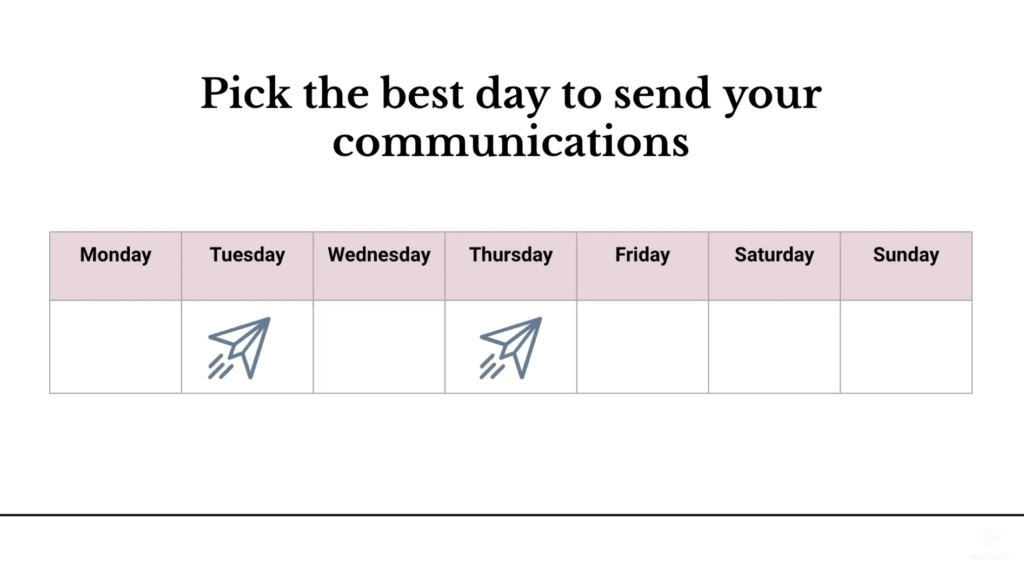
Nicole Salzman Page: Similarly, if you’re sending updates that wrap up the week, but your stakeholders don’t necessarily need to act on it right away because a lot of us have offices closed on the weekends, this might be a communication that you send out, potentially, at the end of the day on Friday. You can wrap up the week, give any updates, status updates, talk about next steps that are going to come up the next week.
Nicole Salzman Page: You also might have communication that turns over more quickly throughout the week. Maybe you have some data that moves really quickly throughout the week, that is going to be changing, and that your stakeholders that receive the communication need to act on multiple times throughout the week. You might choose two different days to send this communication out.
Nicole Salzman Page: And the last piece of this communication strategy is to automate it. Think about how it will be delivered. I’m sure many of you are familiar with Google Sheets.
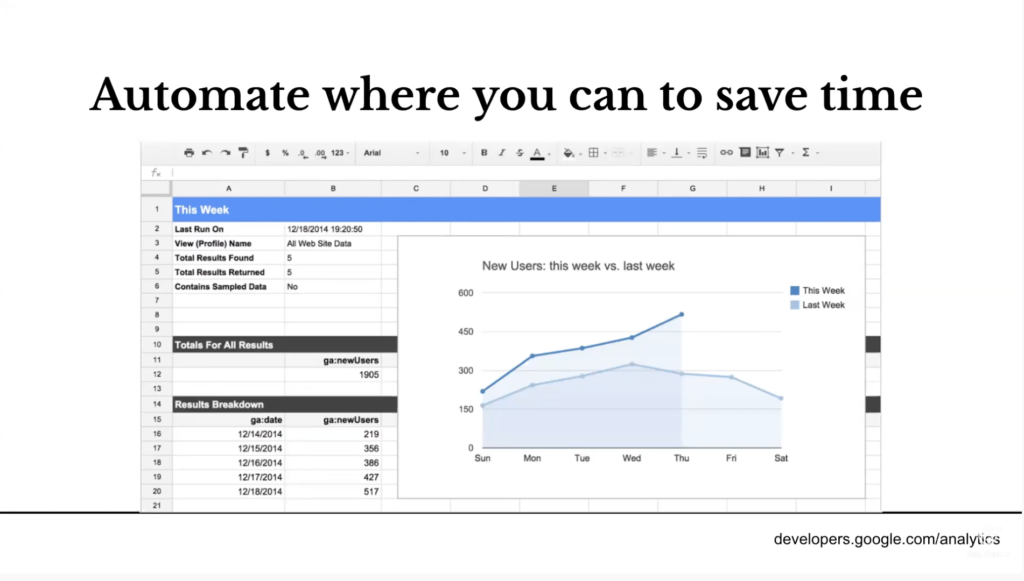
Nicole Salzman Page: You can use Google Sheets as a way to save you time to put together these updates and these communications, especially if you’re new to having a communication strategy in your role. This might take a lot of setup on the front end. It might take you some time to figure out how you’re going to send out your communications, what the best place that it’s going to be. But all of that work will pay off as you start to see more alignment, decisions being made faster, products being released faster.
Nicole Salzman Page: Anywhere where you can automate, once you have this all set up, will help you as a product manager or whatever role you’re in that requires good communication, move a little bit more quickly. In the Google Sheets example, if you are grabbing data from multiple sources, you can actually port data from multiple sources into Google Sheets and manipulate the data there and send it out from there.
Nicole Salzman Page: Maybe you get traffic information from Google Analytics. Maybe you get sales information from a database that you use. You can get information from multiple sources and port it into Sheets so that you can use it in one spot.
Nicole Salzman Page: You can even go one step further and use an add-on called Email Spreadsheets. Email Spreadsheets will allow you to put together an automated spreadsheet, where you can pick any of the tabs in your sheet and automatically send it out on a certain cadence. For example, if you send out trend charts of conversion or registrations or anything you would need to show, you can take the trend chart as a PDF and automatically send it out to your stakeholders on a regular basis.
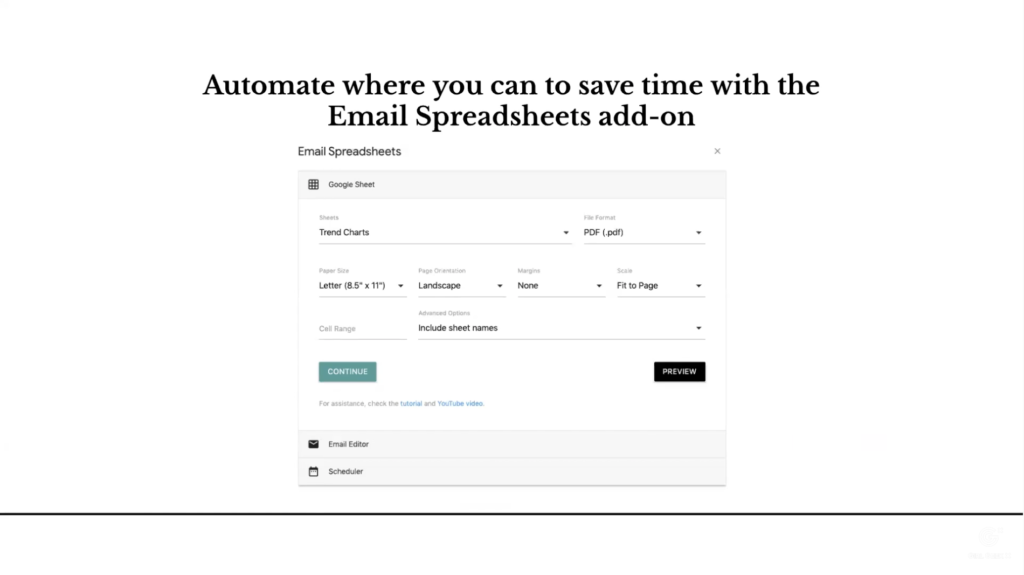
Nicole Salzman Page: And if you’re not comfortable with sending something automatically from Google Sheets directly to your stakeholders, you can even send it to yourself, and then forward it on to your stakeholders with your own commentary. So, lots of options.
Nicole Salzman Page: I encourage you to check out the different ways that you can create these efficiencies, because they’ll hold you accountable to those communications, and will help you keep them on a regular cadence, and help you keep up with them.
Nicole Salzman Page: And a quick note here is we really focused in this talk on one-way communication, giving updates on projects, aligning stakeholders to do things like product releases or feature launches. But there’s also two-way communication that you can create a communication strategy around. For example, project retros, issue postmortems, design sprints. There’s a lot of different two-way communication that you can use these principles to put a thoughtful strategy behind.
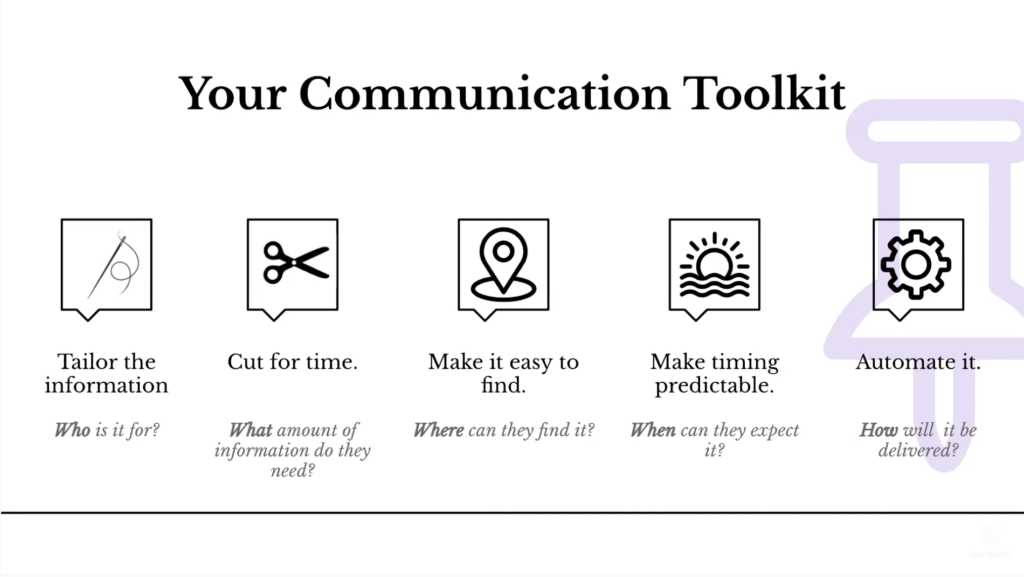
Nicole Salzman Page: The communications toolkit that I want to leave you here with today: tailor the information, make sure that you really think about who it’s for, cut it for time, consider what amount of information your stakeholders need, make it easy to find, make sure your stakeholders know exactly where they can find it, make the timing predictable, make sure your stakeholders know when they can expect it, and automate it. Save yourself time by thinking about the best way for it to be delivered.
Nicole Salzman Page: For me, I’ve seen this framework result in fewer emails, less of a need for constant one-off check-ins, more alignment, and the ability to get decisions made faster in order to make products, in order to release products more quickly and with higher quality. I hope that that works for you and your organization as well. I encourage you to bring this new communications strategy to your organization, and try it out. And please feel free to reach out with any questions. And if you try this in your own organization, I’d love to hear how it’s going for you so feel free to connect. I would love to hear from you. And thank you again.
Sukrutha Bhadouria: Thank you, Nicole. This was a great presentation and a lot of great takeaways for all of us to implement, especially with Google Sheets step. That was new for me and new for a lot of people who are a lot of our audience, who’ve been commenting in the chat.

Like what you see here? Our mission-aligned Girl Geek X partners are hiring!
- Check out open jobs at our trusted partner companies.
- Watch all Elevate 2021 conference video replays!
- Does your company want to sponsor a Girl Geek Dinner? Talk to us!


