VIDEO
Tasha Penwell (Founder at Bytes and Bits) is an AWS Educator for AWS Academy and AWS re/Start, using different curriculum and strategies to teach AWS skills. She identifies two training and lab resources available, and the the role of guided notes when teaching.
Like what you see here? Our mission-aligned Girl Geek X partners are hiring!
- Check out open jobs at our trusted partner companies.
- Watch all ELEVATE 2023 conference video replays!
- Does your company want to sponsor a Girl Geek Dinner? Talk to us!
Angie Chang: Welcoming Tasha Penwell, who is an educator and founder at Bytes and Bits. Did I get that right this time? Yes.
Tasha Penwell: <Laugh>
Angie Chang: She is passionate about scaling women in tech as an AWS educator, and will be sharing her insights for teaching training and certification for AWS Academy and at AWS re/Start. So, welcome, Tasha.
Tasha Penwell: Thank you. Thank you everybody for joining me, and thank you for having me. We are obviously on a tight schedule, so I’m just gonna go ahead and get started. My name is Tasha Penwell and the founder of Bites and Bits located out here in southeastern Ohio. A little bit about me. I’m an AWS educator, certified AWS solutions architect. I’m also an AWS community builder specializing in security cloud security. Google has a program called Women Tech Maker. I’m part of that and all of the thing, all the resources that you’re gonna be seeing today is available through this link. AWS is awesome because it is, and there’s also that QR code that you’re more than welcome to grab.
Tasha Penwell: And I will be taking any kind of questions that you have at the last few minutes of our time together. Please feel free to put ’em in the chat and I’ll be reviewing them as we go along or after we finish. Why AWS? AWS is, first of all, AWS stands for Amazon Web Services, and it is one of the most in-demand skills that’s needed in technology today. There’s a variety of different certifications, no matter the path or interests of computing that you may have.
Tasha Penwell: Maybe you’re interested in security like I am, or you have an interest in data analytics, gaming, IOT, high performance computing, such as AI, machine learning, and there’s a variety of different industries. And I always tell my learners that to find something that you’re the most interested in for me it’s security and just see how you can utilize that with AWS and you’re gonna have a, it is gonna help you build a really awesome career that is something you enjoy and would be help you live the life that you want to live.
Tasha Penwell: Whenever I have a new class, one of the first things I ask my learners, I is like, who’s a lifelong learner? And I told them, if they don’t raise their hands, they’re in the wrong class. Because working in technology or specifically in AWS, you need to have that mentality of being a lifelong learner. And that means trials and errors. That means some may be some failures along the way. And you have to have that mentality that every failure is going to lead you to a learning opportunity. And those, you know, those will stack up on top of each other and will give you a wonderful, wonderful experience being you know, continuing to inspire some curiosity in your growth in a really fun and challenging field.
Tasha Penwell: The three takeaways that I would like everybody to have from our time together today is to be able to identify two training and library sources that are available to anyone. And I’m going to share my personal methods for guided notes and note taking. These are things that I do whenever I’m teaching a class or whenever I’m, you know, studying for my own certifications or just my own, you know, continued knowledge and also explore some different paths and resources for learning, working towards certification. Certification is obviously one goal that you have, you know, earning their cloud practitioner certification, your solutions architect or maybe even a specialty certification. That’s one goal that you may have, but there’s other incremental goals that you can have that can continue to propel you and inspire you. And I’ll give you the, the proper motivation to kind of get over the hard, because it does get hard sometimes.
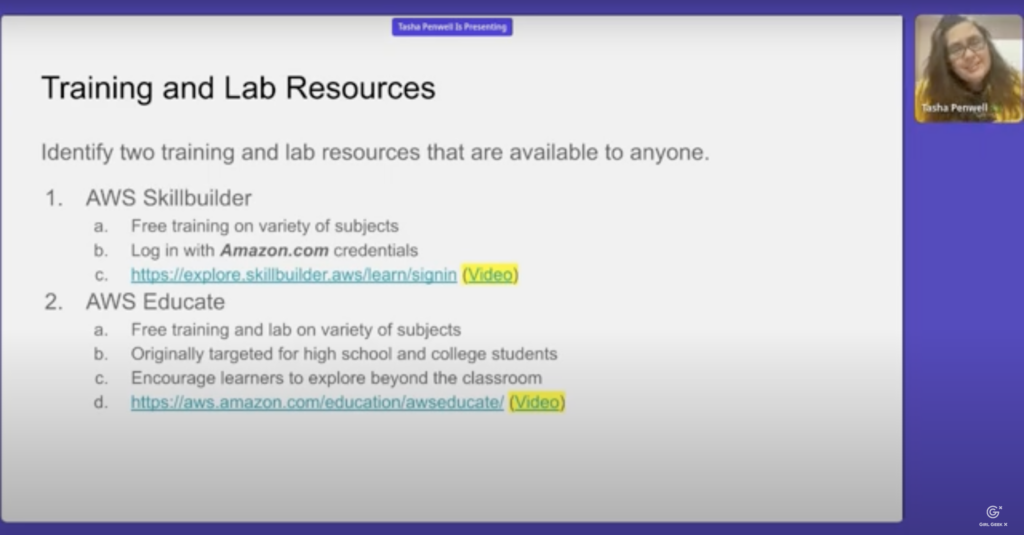
Tasha Penwell: The first thing we’re gonna talk about is training and lab resources. AWS Skill Builder and AWS Educate are two wonderful resources that are available free. At Skill Builder, there’s a free platform in the late last year, they also launched another kinda like a premium version of Skill Builders like $29 a month. But the free is still awesome, and that’s actually what I still use, and this is also what I encourage my students to use as well to supplement. There’s a variety of subjects and you don’t need to sign up for an AWS account. All you need is your amazon.com credentials. This is, there’s an assumption being made that everybody has purchased something from Amazon before. And whatever your login credentials were for that, that is the credentials that you need to use to log in to Skill Builder to create an account with Skill Builder.
Tasha Penwell: Now, because of the time that we have in our class today, I offer you, whenever you see this little link with Highlight, it says video that is actually going to take you to a platform I like to use called Loom, and it, you can play the video. These are short videos that will go into more details of how to use these platforms that just don’t have time to cover in our 20 minutes together today, and that’s available for anybody to access. One of the things that I really like about this platform for anybody who’s not familiar with it, is like you can hit play mm-hmm. <Affirmative>, and I’m just gonna go ahead and mute that. And if you get to a certain point where you have a question or you’re not understanding something in the instructions or maybe you don’t see something, there’s a little button here where you can comment and you can say, I don’t see that. Something along those lines. And I can, I will actually get a notification in the timestamp of when that, whenever you have that question, and I can respond to you very quickly. So even after the day’s over, or, you know, later on this weekend, maybe next week, next month, next year, if you have troubles on anything, feel free to just comment on there and I will get that notification and I’ll be able to respond to you directly. So with throughout these slides you’ll see those type of videos embedded in there.
Tasha Penwell: AWS Educate is also another great resource. And let’s see. So AWS Educate, it actually started for it was only intended for high school and college students. I was originally, I was one of the original AWS Educate Cloud ambassadors back in 2019, I think it was whenever it was coming around. And it has a lot of great training and labs that you can do on a variety of subjects. Again, it’s originally targeted at high school and college students but it’s now available to anybody. And the only, there are some kind of hiccups with the registration process, and I kind of go over that in the video link here. It just kind of tells you how to get over the hiccups because it used to be re pretty strict on who could access it. Now it’s open for everybody, but some of the signed up processes are kind of still a little, there’s still some hiccups in there.
Tasha Penwell: Okay. So there’s, you know, again, some videos, if we have time at the end of our class, we’ll go over one of these. But like I said, class at the time of our session, we’ll go over them, but I just wanna be mindful of our time. Te next thing that we’re gonna talk about is guided notes and note taking. Guided notes is something that I learned whenever I was working in higher ed. I worked in higher ed for about eight years. And guided notes are basically, they are prepared handouts that I provide to my learners. And the purpose of the guided notice is to give them some structure to their note-taking. I don’t know if anybody’s heard of the of the phrase, you know, trying to drink from a fire hose and, but basically if you’re brand new to technology, if you’re brand new to computing, if you’re brand new to AWS, there’s a lot of content just being, you know, coming at you.
Tasha Penwell: There’s a lot of variables, there’s a lot of things you gotta take in considerations and trying to make the right choice, trying to be cost optimized, think, you know, thinking about high availability, all these things that come into play whenever you’re trying to make a decision, and it can be overwhelming. The purpose of the guided notes is to try to give the, the the learners an opportunity to focus on terminology and scaffolding, scaffolding what they’re learning as an iterative process. And in the future, slides you’ll see that there’s a link that gives you an idea of what that looks like, but the feedback from the students ultimately has been very positive. They have admitted that they have poor note-taking skills and poor note-taking habits, and they said that this has helped them give them some structure to the note-taking as opposed to just trying to do it on their own.
Tasha Penwell: I’ll go back to the note-taking section here in a little bit, but I just wanna kind of follow up with the unguided notes. The guided notes, the learner, like I said, the, they have the option to use this. It’s not a requirement, it’s just meant to be a tool to help them with their studies. If they know they’re, they already have a learning style that works well for them, they’re more than welcome to use it. It’s just, that’s another tool for their toolbox if they need some assistance. After the guided notes, we review and discuss, one of the things that I tell my students, first thing is, I hate reading from slides. I’m not gonna read from slides. You guys know how to read, I am not gonna read to you. You guys are expected to review the content.
Tasha Penwell: And then we come in for discussion. We have a review and a discussion, and we also do some knowledge checks. It can be in a game format such as using Cahoot or just do the knowledge check that’s provided by AWS as part of their curriculum. In here, there’s another video link that explains it in a little bit more detail, but in here is just like a really simple sample copy of what guided notes look like. There says there’s a link to the skill builder, which again is available to anybody with an amazon.com account. And there’s three sections to it. The first section is focusing on terminology. All they need to worry about is just focusing on understanding the terms. And then their second section is a short answer. And again, they’re going through the content and going through and, you know, filling in the blanks, kind of like a scavenger hunt. And then the third section is the loan answer.
Tasha Penwell: The expectation is that the students, by the time they’ve gone through the first and second section, that for the loan answer that they, you know, or should be able to answer these without some students who actually take this as a way to quiz themselves. If they’re able to answer the questions without looking it up, then they know they, they have a good grasp on it. If they’re struggling with it, then that gives them a, a barometer way to check to see that that gives them something to look into so that they know that this is something they need to focus on to improve their skills or to improve their studies.
Tasha Penwell: Let’s see, and I’m gonna go back to this. Note-taking, I talk about learning styles a lot. Note-taking is more for like the self-learner. I was, I’m completely self-taught on AWS and I struggled actually to find my own learning style with AWS when learning AWS. Whenever I was in school, whenever I was in high school and college I didn’t really develop good study habits. I’m one of those people that I was talking about have not developed good study habits, and I had to, you know, improve on my study habits because a w s was just, you know, it was challenging to me and that’s why I still enjoy it. It still challenges me, but I, I had to find something that worked well for me and for what I’ve learned is note taking, like improved a lot more on the note taking.
Tasha Penwell: Sometimes I’ll do something more of creative, like using Canva or Figma to create some sort of infographic or even look a little book with characters. It just, it has a creative outlet when I feel like I need to be creative, like I cannot do anymore. Analytical. and the also listening to podcast I’ll give and the, and the slides. There’s some podcast links with aAWS and some other resources. I also encourage my students to make your own flashcards. I encourage you to make them, instead of buying them from Amazon, you can purchase them from Amazon, but with the act of writing out and creating your own flashcards, using the index cards you can get from a dollar store, that is one way that you can, you know, that’s a study that you are studying whenever you’re having to read and write and you put it on the flashcard.
Tasha Penwell: Then whenever you’re reviewing them on your own homemade flashcards, you’re again, you’re you’re improving your knowledge, you’re, you’re re improving your understanding in retention of the information you’re trying to learn. And this again, a video. Well this is one of the feedback that I’ve gotten from my learners about guided notes. And as you can see, she talks about, you know, guided notes have really helped her a lot. And she says that she would quickly lose patience reading the text and will lose track of what she was reading. And I’m the same way, like if I’m trying to read something, I have to make a conscientious effort to ignore, ignore any squirrels or shiny objects that’s coming in my way because I will get distracted. And she likes to fill in the blanks and it shows that the important point to note down and remember.
Tasha Penwell: It gives them, you know, some guidance, something very pointed to this is what they need to focus on, ignore and remove all the distractors and then showcasing the accomplishments. So AWS Educate again was one of those resources that I introduced earlier and one year you are I have my students actually doing this right now with their AWS Academy class. They have courses that you can take and you can earn a badge. So those badges is after, you know, storage or this, these two right here is compute and storage and you can, you know, finish a course in there and you’ll earn that digital badge that is a digital badge that you can share it on LinkedIn and other platforms. It’s a small accomplishment towards your larger goal, which is the certification. So if you go and AWS Educate, these are the different badges that you can do.
Tasha Penwell: And again, there’s a video on it with Skill Builder. You also get certificates of completion after you complete a course you’ll get a certificate of completion again. And that’s something that you can share on LinkedIn. When I worked in higher ed, whenever I completed it, I would actually send it to HR and my dean, who is my supervisor’s, like, Hey, I am doing this. Put it in my portfolio. So whenever there’s an opportunity, remember that I’m doing this. I go, I’m trying to, you know, make, be mindful for time. There’s also Skill Builder learning badges and these are just, just similar to the Educate badges. They’re just a little bit different and they are a lot more on the time. You can see like 62 hours, 11 hours, nine hours, et cetera. But these are also badges that you can learn again and shared on platforms such as LinkedIn.
Tasha Penwell: And there’s a video on that. Building a digital presence using LinkedIn this gives you, so if you’re struggling on how to fill, you know, build your LinkedIn profile, there is some tips on how you can do that if you are an AWS Academy, you know, learner or if you’re in some sort of similar program finding your path. So AWS has some resources, you know, if you’re looking, if you know what kind of role you’re wanting to be in cloud practitioner, developer DevOps, or if you have a particular type of specialty, like I said earlier, minus security, and you can go through here and and I know I’m going fast, but I’m just trying to let and be mindful of the time. They have a ramp up guide. And these ramp up guides can give you some specific pathway of specific resources with the links and the types in the amount of time.
Tasha Penwell: And it gives you some, because it’s a lot of different things if you just try to go into AWS and try to, you know, figure out what you need to know. This gives you a specific pathway based off whatever interest you want to have to your career in and again, minus security. This could give you some guidance on specific resources that you know to help build that career for you to meet your career goals. And let’s see a video on that. White papers, you know, saying awesome with AW s white papers, blogs, podcast. Victoria Seaman, she is she’s an advocate. She’s awesome. If you don’t follow her on LinkedIn yeah, she is just constantly sharing great resources, so I highly recommend checking her out and following her on LinkedIn. And then these are my how you can find me, <laugh>. Thank you.
Angie Chang: We think we’re at time, but thank you so much. I think this was very, very helpful and educational and a great resource. Thank you again for your time and we’re gonna hop to our next and last session of Elevate. Thank you.
Tasha Penwell: Thank you.
Like what you see here? Our mission-aligned Girl Geek X partners are hiring!
- Check out open jobs at our trusted partner companies.
- Watch all ELEVATE 2023 conference video replays!
- Does your company want to sponsor a Girl Geek Dinner? Talk to us!


