VIDEO
Jenée Smith (Software Engineer at Microsoft) reviews best practices to customize your GitHub profile so you can stand out to recruiters and other developers.
Like what you see here? Our mission-aligned Girl Geek X partners are hiring!
- Check out open jobs at our trusted partner companies.
- Watch all ELEVATE 2023 conference video replays!
- Does your company want to sponsor a Girl Geek Dinner? Talk to us!
Sukrutha Bhadouria: Up next, we have Jenée Smith from Microsoft. Jenée is a software engineer at Microsoft. She transitioned to engineering from marketing after graduating from Stanford with a biology degree. Wow. The journey.
Jenée Smith: <Laugh>.
Sukrutha Bhadouria: We’ll be speaking today about developing your professional brand with GitHub, a really important topic that everyone needs to know about. Thank you, Jenée.
Jenée Smith: Hey guys. I’m really excited to present today. I just wanna give a brief overview that this is a presentation that no matter where you are in your development journey, assuming that you have a little bit of exposure to programming, this will have something for you, whether you’re very senior or just beginning your journey.
Jenée Smith: A bit about me. I am on the team that handles Microsoft 365 subscriptions, so if you’ve ever used PowerPoint or Word, maybe you’ve seen something I’ve helped with. In my free time, I love photography. I spend way too much time on TikTok and I’m a really big fan of salsa dancing.
Jenée Smith: Let’s go ahead and get started. Some of the videos might be a little bit quiet, so I may talk over them during the session, but by the end of this, I’m hoping that you’ll understand a little bit more about what GitHub is if you don’t already know what it is, and maybe have a deeper understanding at the end of this if you already sort of do.
Jenée Smith: We’ll be talking about how you can make this easier for you to get recruited, how you can connect with other developers, and how you can have some fun using GitHub. If you didn’t know this already, GitHub is a code hosting platform. It is a place you can put your portfolio, you can put a small project and a lot of companies host their entire applications on it. It’s something that you would use in your day-to-day as a developer. And it’s also something that you can use kind of like the “LinkedIn for developers.” This video I may have to talk over, so bear with me.
Jenée Smith: This video is meant to be a quick introduction to what GitHub is. This is what the home feed looks like when you first log in. There is a feed which we will be talking about later on, or you can follow topics and things that you’re interested in. There is another spot where you keep your projects, this is called a repository, it’s just another name for project. You can go into them. When you click into one of your repositories, you’ll see a little bit of information about it. You’ll see some files and information, and this is what other people will see if they are looking at your profile
Jenée Smith: Instructions, what it’s, how do you tip and then go into your files. And obviously you’ll wanna make your files clear and easy for people to understand. The other part of GitHub is your profile. It’s a little bit like a social media platform. You’ll see you can have a customized profile with a little intro, which we’ll be talking about how to customize later on in the presentation. There’s also a little bit of a bio about you. There’s an image, and this is kind of what people will see when they first see your GitHub profile.
Jenée Smith: All right, so we’re gonna talk really briefly about some GitHub best practices. If you are not already aware or if you’re not necessarily thinking about this when you’re making your GitHub projects, the first one, this is pretty self-explanatory, but if you wanna be a good developer, you should have clean code. And if you are uploading a project that you want a recruiter to see on your GitHub profile, you might wanna consider the fact that somebody should be able to look at what you have and be able to sort of understand what you’re working on.
Jenée Smith: Having clean variable names, having some comments and notes that someone who is a developer but maybe isn’t well-versed in your project can get a pretty good idea of what it is you’re working on. As you can see this, you can get a kind of an understanding that this is related to the people who are in a class. You may not know what program it is, but you can make some guesses based on what this code says.
Jenée Smith: The second thing to consider is having a clean repo structure, so that’s the project you’re working on. The folder structure that you have should either use reserved names that are conventions within your discipline, or should at least be clear enough that someone could understand what they are. If you’ll notice, there’s the folder name and then there is the commit message.
Jenée Smith: When you are making a commit message, you may just be going really fast and you might just write, “commit” or “message”. But having something that’s clear and indicates what you’ve worked on will be really helpful if someone is looking at your GitHub profile.
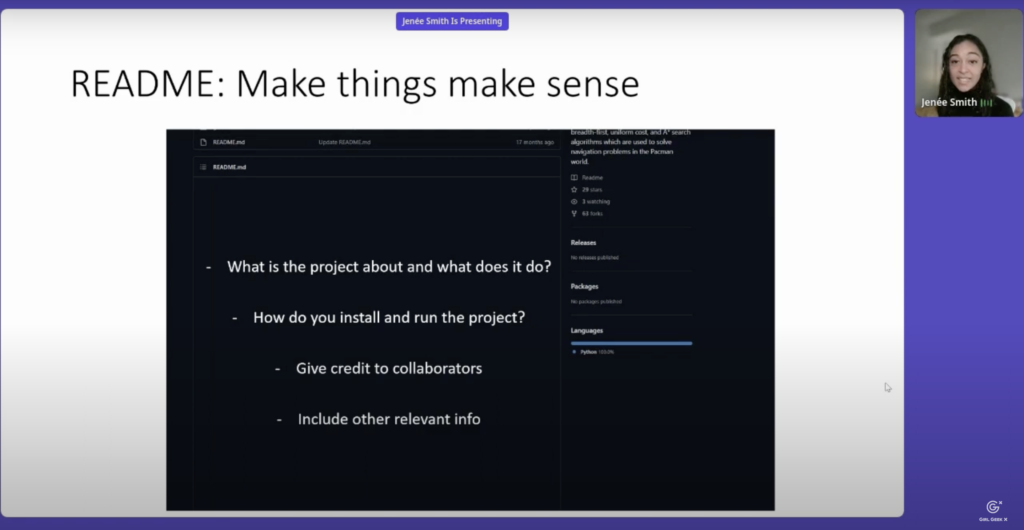
Jenée Smith: The second, and this is kind of the most important in my personal opinion, is making sure you have a clean README in all of your projects, the read me is called the README cuz it’s the first thing you should read.
Jenée Smith: And most people know what this is, but you may not have necessarily taken a look at some of your own projects. If you’re not telling people what your project is and what it does in a clear and obvious way, they may not give your project that much consideration. You also wanna give people the ability to install and run your project if they wanted to contribute to it.
Jenée Smith: Don’t forget to give credit to any of your collaborators and provide whatever other relevant information someone might need to know. If you take a look at this, if anyone wants to give their comments in chat, a quick comment about what they think this project is about, it’s not a trick question. <Laugh>, I am seeing detecting spam, filter spam, your email. Exactly!This is super clear. You can tell that this person did this as part of a university project. You can see that they are using Python to filter spam in your email. And that’s something that you see right away. And they’re using images to make that point really, really visually obvious. This is a great example of a README.
Jenée Smith:Now let’s play another fun game, which is, which one of these is better? It’s not a trick question. If anyone wants to put in chat why they think one of these is better, please go for it. Yep, I’m seeing the top one.
Jenée Smith: If anyone wants to include why detailed README file, it’s clear, concise, we know what it’s about, tells us what, and it’s an example exactly. And this is something that people don’t necessarily always think about when they’re building a little project that they wanna put on their GitHub profile, which is – you might have the best project in the world, but if you’ve named your README “Vim text editor tutorial”, people might be able to guess what you’ve created, but they may not give your project a lot of consideration because of it. And this is a part of people’s projects that people often forget about or don’t remember to update, so pay attention to it.
Jenée Smith: Now let’s talk about ways you can make your GitHub profile stand out, which is when people are looking at your profile or the overview, can they figure out who you are and is it a way that rough reflects who you are? We’re gonna watch another video. Sounds like there’s not gonna be any audio based on the comments, so I will be talking over it again.
Jenée Smith: Let’s talk a little bit about how to customize. This is a relatively new feature that we’re gonna talk about, which is called “Customizing Your GitHub profile”. GitHub now gives you the ability to create sort of customized page so that when people are looking at your profile for the first time, they’ll see something that’s unique and customized to you. The way that you would get there is when you were on your homepage, there should be a place that says, you know, create your custom profile.
Jenée Smith: Mine doesn’t have that cuz I’ve already made one. But when you go into it, and it should usually have the same name as your username, you’ll be able to type things whatever you want. It’s in the language markdown. If you need resources on that, there are a lot that it’s a relatively easy language to learn. Yyou can type something like this. Mine says, hi, my name is Jenée. You can add images, you can add links, you can add emojis if you want to. And it’s really easy to test and preview your changes in line and publish really quickly. All of those are pretty possible and that’s really all you have to do once you’re done a commit message. And yeah, we will be talking a little bit more about how to customize, we’ll talk a little bit about good examples later on in the presentation.
Jenée Smith: All right, so before we talk a little bit about customizing, making a custom repository, we’ll talk a little bit about making sure that your profile is fully filled out. This seems like this is not revolutionary information, but it might be something that you’ve overlooked or maybe haven’t considered, and that is on your profile when you’re editing it, having all your information filled out, someone should be able to look at your profile and be able to contact you.
Jenée Smith: The people here have really good examples of fully fleshed out profiles because this person includes some keywords that are important to her, so you understand that she’s passionate about Python. She gives you a link to her lead code so that you can get a better sense of who she is as a developer, and it gives a little bit more information about her – and has a clear picture.
Jenée Smith: Jake Wharton’s profile has a “Sponsor” button. This is something that not a lot of people know about. It’s a relatively new feature, which is GitHub allows people to sponsor projects that you make. If you are an open source contributor or if you have projects, you can monetize that now, which is an awesome new thing. I just wanna make sure people know that that’s an option for you. His is awesome because it gives you his email, it gives you a link to his website, and it gives you his Twitter handle so that if you wanted to contact him, it’s very easy to find him.
Jenée Smith: We’ll also be talking in a second about ways that you can make your GitHub profile shine. You wanna be making something that showcases your own personality, something that is meaningful to you, and that someone can connect with you about – so think about sort of, who am I, how do I wanna be remembered, and what makes me stand out is kind of the foundation for making your profile.
Jenée Smith: This is an example of a really well-customized profile. There’s a couple of things that stand out. He does have his name listed. He has a link to his profile. He has his email so you can contact him. And he also has a really visual representation of all of his projects. He customized that that repository and has really big images, so that you can click directly into each of his projects.
Jenée Smith: And this is a great example of a really simple profile that’s really well customized. Oh, oh <laugh>. Now let’s take a look at two profiles. Again, this is not a trick question, but let’s talk a little bit about why one of these is better than the other. Okay, I’m seeing left, which is right, but let’s talk a little bit about why one of them is better. Yep. So I’m seeing more information, I’m seeing visually appealing. You can tell exactly what, who this person, who this person is, something about them.
Jenée Smith: I wanna really point out – on the profile on the bottom, which is the one that is not as good, they don’t have any way to contact them, so even if they have a really interesting project listed, there’s no way to follow up with them. And that’s a big detail. There’s also no descriptions on what their projects are. So when you’re looking at it, you see one dash portfolio site that could be the best portfolio you’ve ever looked at, but it doesn’t really invite you to learn more. And that’s an important detail when someone is looking at your profile.
Jenée Smith: The person on the top obviously has a link to their Twitter, so you do have a way to get in touch with them. It has some images, which you know, are very beautiful and it’s visually appealing, and it talks about things that they’re interested in so you can quickly understand things that you might want to reach out to them about.
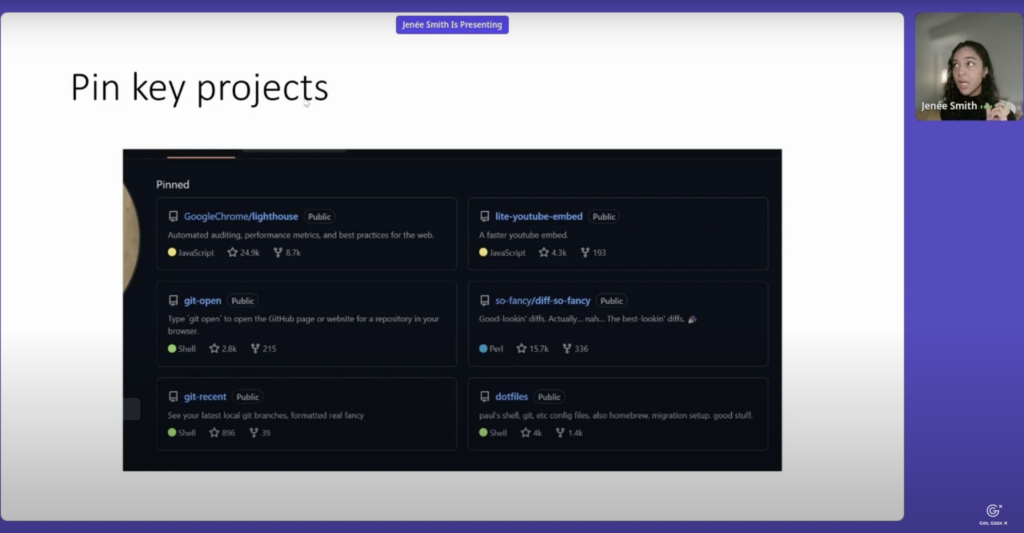
Jenée Smith: The next idea is that you can pin key projects. When you’re working on your GitHub projects, by default, GitHub will display what you’ve worked on most recently. But if you want to have your best project, or if there’s a certain project that you want people to see at the top, you can pin those projects. And when you’re pinning a project it’s just relatively easy to do. There’s the little pin icon. Do you pay attention to making sure that if your project name isn’t obvious for people, that you have a pretty well fleshed out description of what it does? Here on all of these, there is a description you can understand at least a little bit of what each of these do.
Jenée Smith: This is a profile that doesn’t have a customer repository, but because he’s using pinned projects in a really visually engaging way, this is still a really good profile. There is a link to his Twitter. There is a link to his portfolio, so you can reach out to him if you want to. And each of his projects are very clear and easy to understand. So this is also a great example of a profile if you aren’t necessarily that interested in creating a customized repo.
Jenée Smith: This section is about contributing to community. There are a lot of social features to GitHub that not everyone necessarily knows about. These can be really helpful if you are a junior developer who maybe is still breaking into tech or having a little bit more trouble getting your first role. Making sure that you really take advantage of some of these community elements can be really helpful if you, even if you are a more experienced dev, you can also make use of these as well.
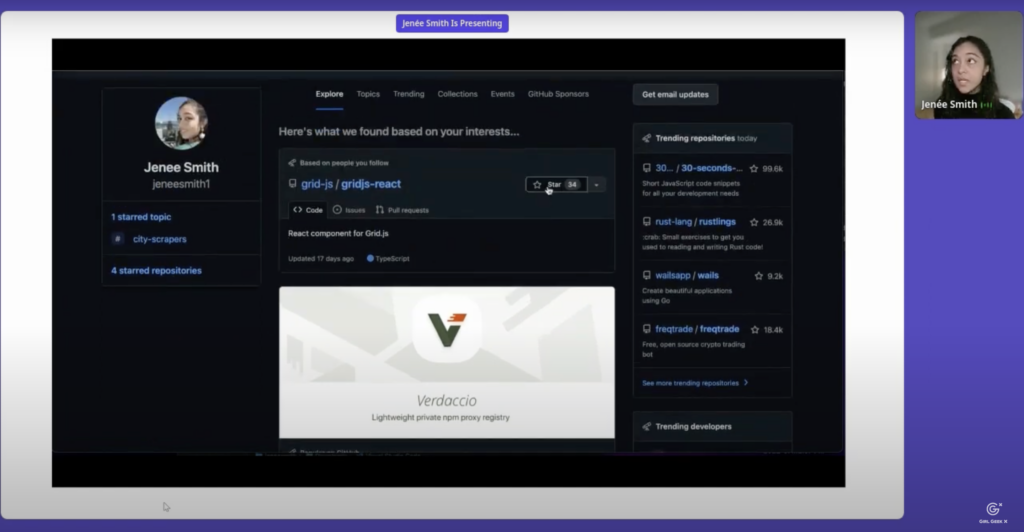
Jenée Smith: It sounds like there is audio – itt’s just gonna be low. I guess I’ll have to talk on top of it <Laugh>. This is the GitHub Explorer tab. So when you go on your profile, you’ll see Explore first. You can follow other developers. You can follow topics that are interesting to you and you can follow specific projects or companies.
Jenée Smith: When you go onto Explore, it will show things that it thinks you might be interested in and you can follow them. You can also search under topics or trending. And that way if there’s a developer you are really excited about learning more about, you can see updates from them. If there’s a company that you’re excited about that you think you might wanna work for, you can see updates from them here as well.
Jenée Smith: There are collections that people can make so that if you wanna filter by something that you are passionate about, like maybe there’s a, you’re really interested in crypto trading, you can follow projects or topics like that. I’d really recommend that you star projects that are interesting to use, that you can see them in your main feed. If you want to contribute to the community, you can create collections of repos that you think are interesting. And this, this will be shared in this in this area.
Jenée Smith: You can also follow collections that you think are interesting to get more information about something you’re passionate about. This is a great way to do research for your next project. And it’s also a great way just to give back. This is what my feed looks like. You can see I’m following some people that I think are interesting and I’m also following some projects that I am passionate about.
Jenée Smith: All right. We’ve already talked a little bit briefly about starring topics, but you just see that the star icon and that’s how you follow topics that are interesting to you.
Jenée Smith: The next thing we’re gonna talk about is the discussions tab. This is also a relatively new feature. Organizations can choose to enable this. If you work in a company that is developer focused, you can opt to include this feature so that people can engage with you and create issues, ask questions or just engage with you.
Jenée Smith: And if there is an open source company that you want to be a part of or that you are excited to use, you can be active in discussions. It’s a forum very similar to Stack Overflow or Reddit where you can open an issue, talk about things that you think are awesome, and give back. If you want to be a part of that company or you’d like to work on an open source project, this can be a really good way to get your name out there to people who work at that organization.
Jenée Smith: The other part of this is contributing to open source projects. A lot of people do know about this feature, which is you can fork repositories, which is making a copy of a project you are interested in and you can kind of build on top of it and you can also merge it back into the main project. Just look for the fork, the fork icon up at the top of projects that you think are cool. You can then create what’s called a poll request, which is your contribution back. This is a fantastic way to stand out if you are looking for your next project. This is a great way to give back no matter where you kind of are in your development journey.
Jenée Smith: This is also something you may not know about. If you are a student. GitHub has a bunch of resources for you to help you on your journey. They have discounts and in some cases free access to partner companies that can help you in your projects. There are also resources and conferences and events, and you can become a campus ambassador if that’s something that you’re excited about. You can go to education.github.com. If you’re not a student, you cannot participate in some of those things, but you look and find events in your area no matter where you are in your development journey.
Sukrutha Bhadouria: Thank you so much, Jenée. I think we’ll have to take questions offline. This was wonderful.
Jenée Smith: All right. Thank you so much.
Like what you see here? Our mission-aligned Girl Geek X partners are hiring!
- Check out open jobs at our trusted partner companies.
- Watch all ELEVATE 2023 conference video replays!
- Does your company want to sponsor a Girl Geek Dinner? Talk to us!


